To be provided by building occupant
Congratulations! You are one step closer to turning the sunshine on your roof into clean energy savings and slashing your electric bill.
To prepare for a fast-track virtual solar evaluation, you can help us by sending photos of the exterior and interior of your home. Follow the guidelines below to share photos with your design specialist. This will enable them to get things started with your system design and quote.
Feel free to reach out to our team with any questions, and thank you for your interest in clean energy and our employee-owned company.
How can you upload your photos?
There are two options for providing these photos back to us:
-
Send your photos via email
-
Scan or click the QR code below with your smartphone to access our form and upload the required photos
What photos do you need to upload?
We will need a variety of photos showing the exterior and interior of your building:
Exterior Photos
-
☐ All exterior walls
-
☐ Electric meter
-
☐ Generator (if you have one)
Interior Photos
-
☐ Electric Bill
-
☐ Electric breaker panel(s)
-
☐ Attic access
Use the guide below for an overview of the kind of photos we are looking for. Thank you!
Exterior Photos Overview
1. Building Photos – Take several photos that show your roof and all exterior walls of your home from each side. If the project is being considered on an outbuilding, include photos of that structure as well.
EXAMPLES:
Photo Guide
Use our photo guide to help us move your project along. Take photos of your home and share them with your system designer.

2. Utility Meter - Go outside and locate your meter. This is typically located on your house exterior or on a utility pole or pedestal on your property. At your meter we need three photos:
-
A wide angle showing the surroundings (including obstructions)
-
A close up of your meter number
-
If there is a flap you can lift below your meter get a photo of that open as well so we can read the number on the breaker
EXAMPLES:
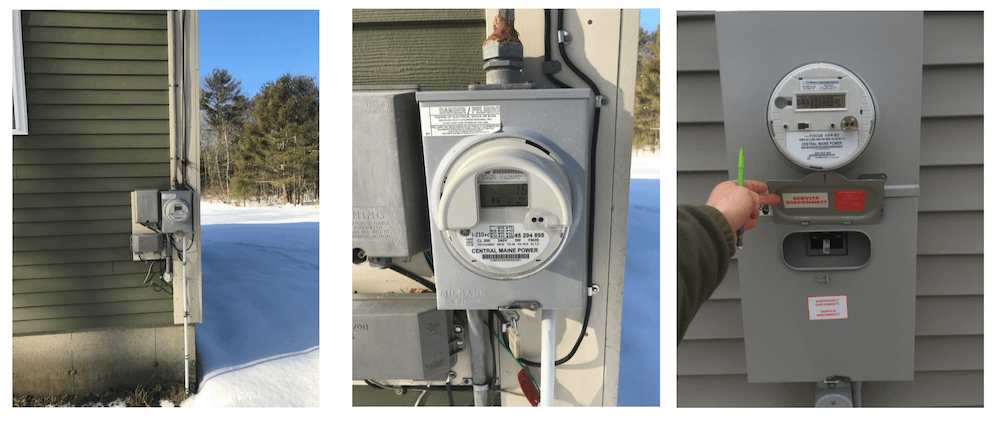
3. Generator - If you have a generator, please upload a photo of it.
EXAMPLES:

4. Electric Bill - Upload photos of all pages of a recent electric bill. Please make that your account number and meter number are included. (The account number and meter number are covered up below, but we will need that information down the road when we fill out paperwork with your utility.)
EXAMPLES:
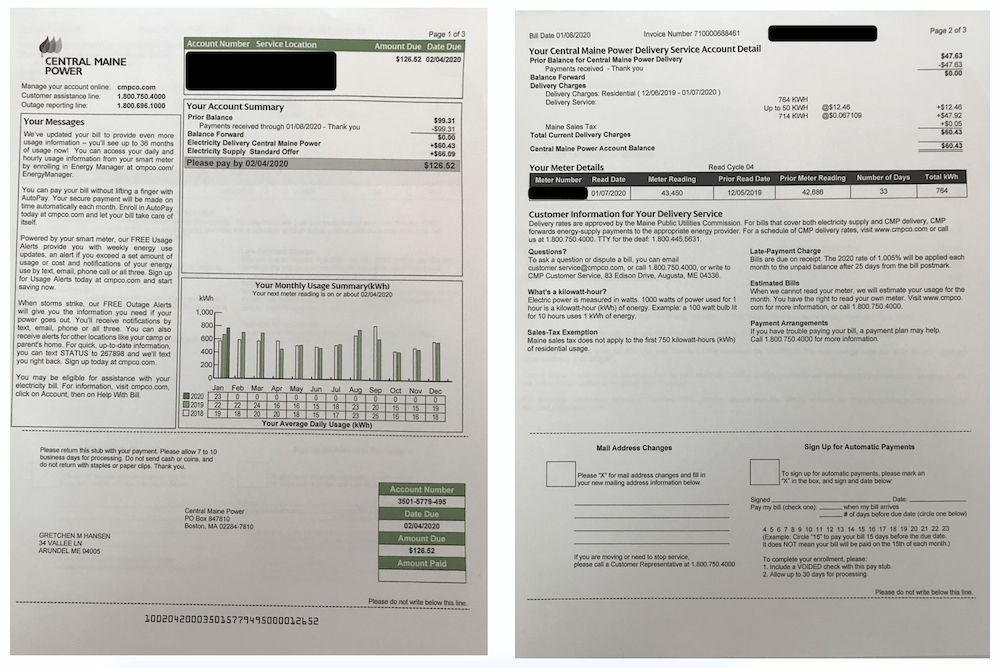
Interior Photos Overview
5. Electric Panel - Locate your electric panels (aka breaker boxes and sub-panels) and for each panel provide a picture showing:
-
A wide angle showing the space above, below, and to either side
-
Electric panel with the door open
-
A closeup of the breakers that shows the number on the main breaker
-
A closeup of the inside of the door
-
A closeup on any other labels or text on the panel • Generator transfer switch
EXAMPLES:
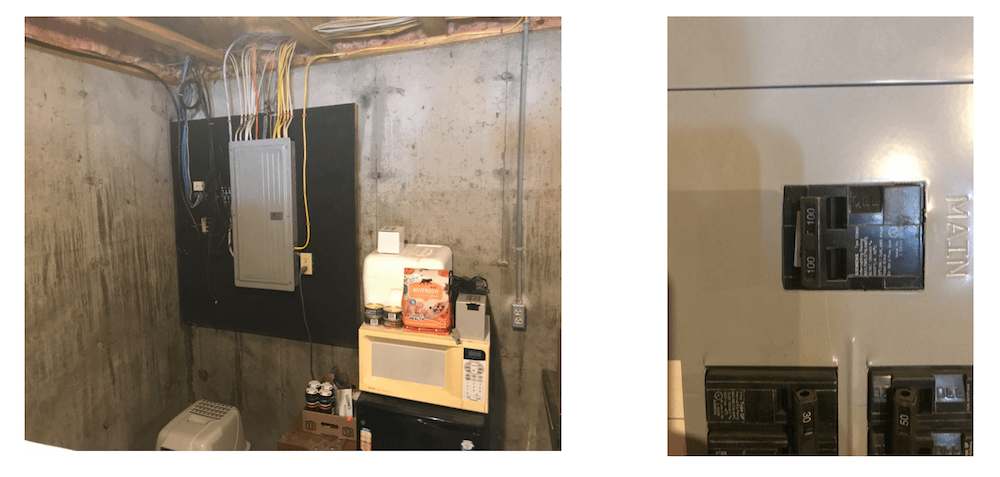
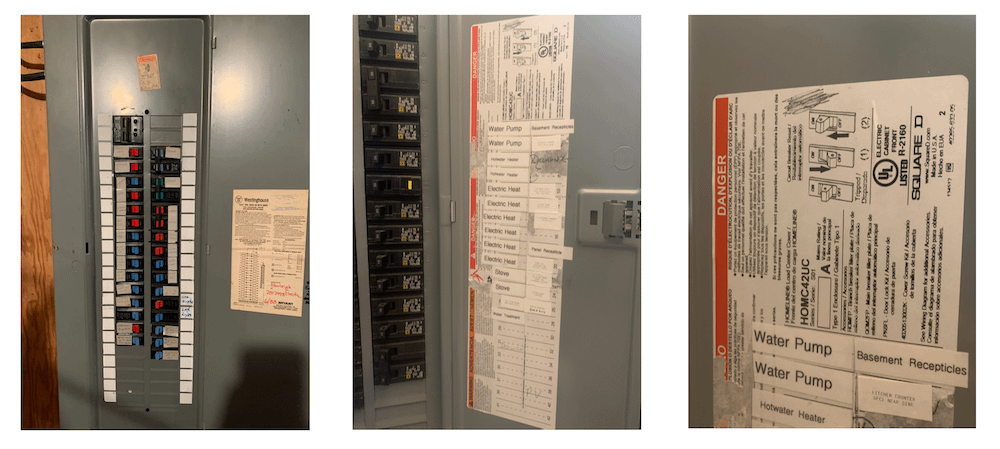
6. Attic Access and Attic – If it’s applicable and your attic is accessible, please include photos.
EXAMPLES:
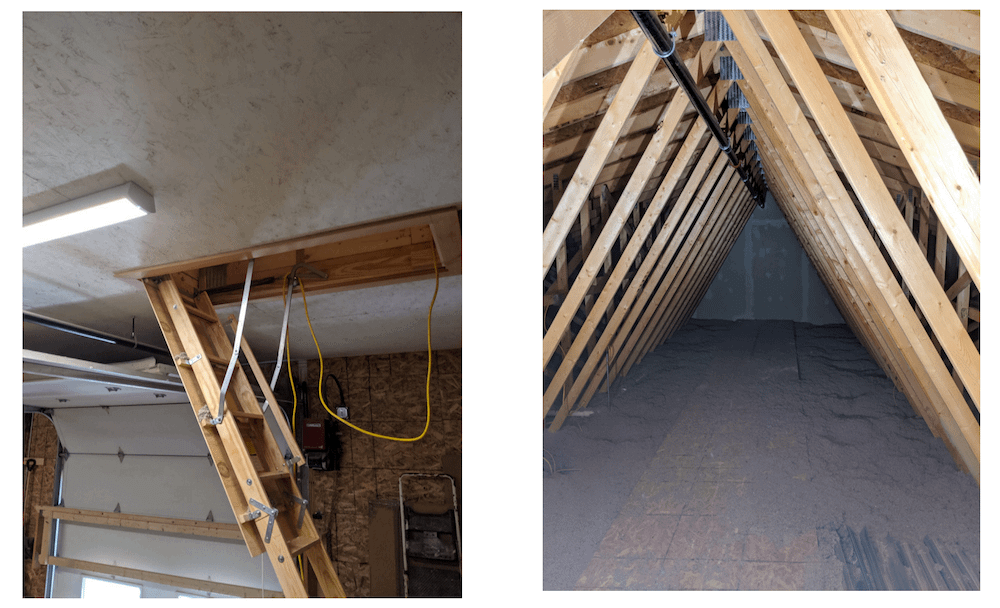
Thanks for helping us help you along your solar journey!